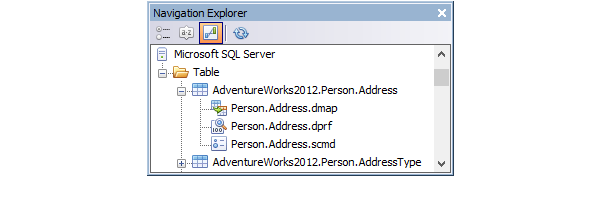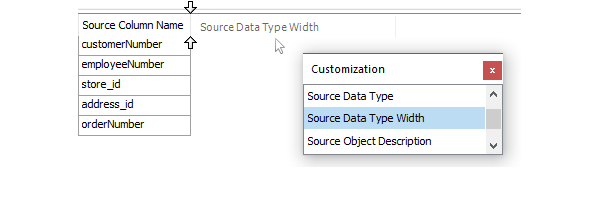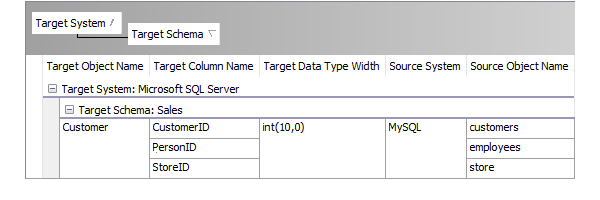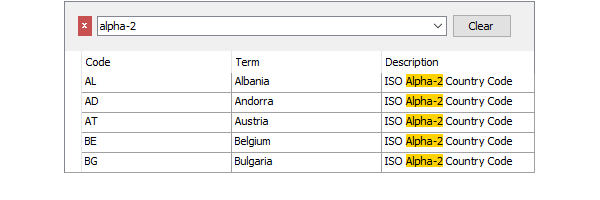Getting Started with iDev Studio
iDev Studio is a lightweight but powerful data management tools which runs on your desktop.
iDev Studio in Action
First Steps
To get the most out of iDev Studio, start by reviewing a few introductory topics:
- Setup – install iDev Studio and configure the tool for your needs.
- User Guide – a quick orientation to iDev Studio.
- Business Glossary – a quick guide about business glossary features.
- Codeset Editor – a quick guide about codeset editor features.
- Data Mapping – a quick guide about data mapping features.
- Data Profile – a quick guide about data profile features.
- Reference Editor – a quick guide about reference editor features.
- Schema Editor – a quick guide about schema editor features.