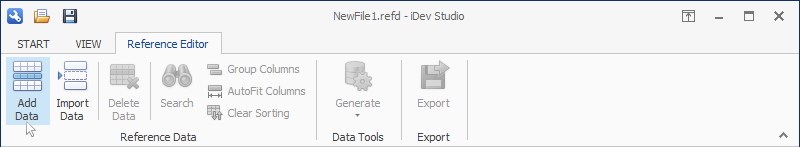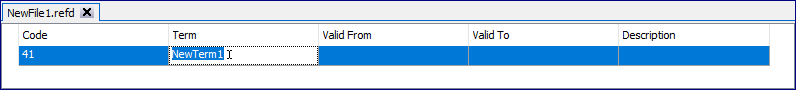Getting Started with Reference Editor
In this tutorial, you create a simple reference dataset in iDev Studio. This tutorial is intended to introduce you to reference data, primarily how to create, edit, and delete reference data.
Step 1: Create Reference
Start iDev Studio and create a new Reference by selecting Create Reference in the START menu.
This creates a new reference in the main window.
Step 2: Add Data
Add reference data by selecting Add Data in the Reference Editor menu.
This create a new reference data record.
Step 3: Edit Data
Edit reference data by clicking in the data grid field. Click with the mouse outside the selected field to apply the changes and leave the edit mode.
Step 4: Delete Data
Delete reference data by selecting the data record and click Delete Data in the Reference Editor menu. In the invoked Delete dialog, confirm the deletion by clicking button OK.