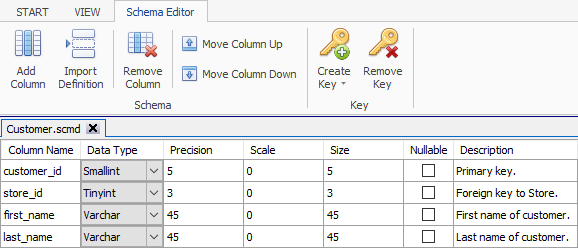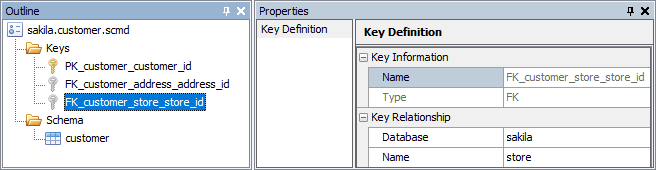Schema Editor Features
A schema describes the structure of a data object. It describes the corresponding fields along with the associated data type.
Powerful editor
Maintaining metadata objects has never been so effortless with Schema Editor. The intuitive editor enables to change existing metadata, perform planned updates in advance or create metadata objects without having system access.
Supported Systems
Schemas can be created for almost any system.
| Actian PSQL | MariaDB | Progress OpenEdge |
| Actian Zen | Microsoft Access | SAP ASE |
| Amazon Redshift | Microsoft Azure SQL | SAP ADS |
| ElevateDB | Microsoft SQL Server | SAP HANA |
| EnterpriseDB | MySQL | SAP IQ |
| Firebird | Netezza | SAP SQL Anywhere |
| IBM DB2 | NexusDB | SQLite |
| Informix | Oracle | Teradata |
| InterBase | PostgreSQL | Vertica |
Manage Primary and Foreign Keys
Create or maintain primary key and foreign key relationships of schema definitions.
Import Definition
Import Column Definitions from existing spreadsheets or files. All common delimiter types are supported, but there is not much to do because the delimiter type is automatically detected for you.
Preview import definitions and browse validation log to find errors. Schema Editor automatically validates each data type against the schema. When all errors are resolved you can clean existing or append new column definitions.