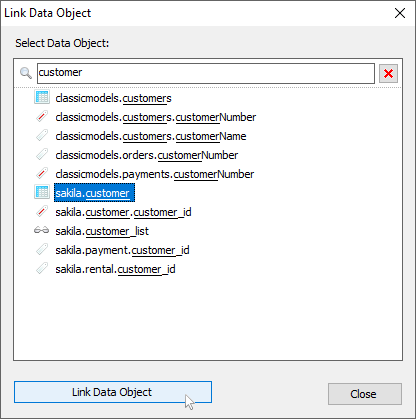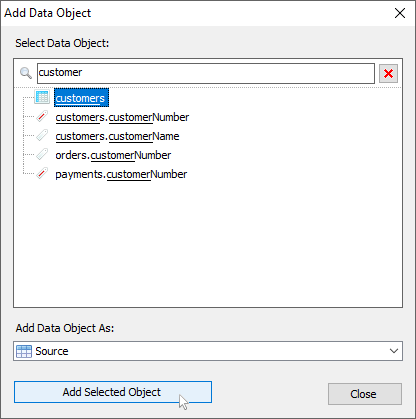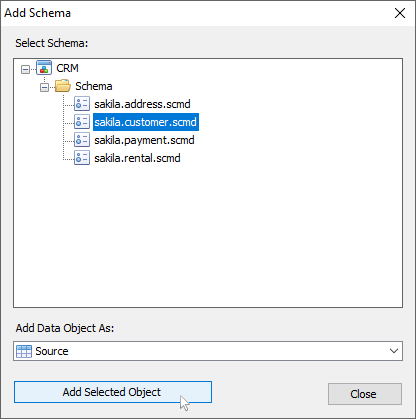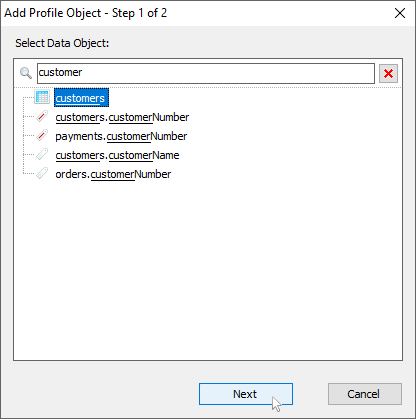2018.3 (May 31, 2018)
Welcome to the 2018.3 release of iDev Studio. There are a number of updates in this version that we hope you will like, some of the key highlights include:
- New buttons and/or dialogs for adding objects in Business Glossary, Codeset Editor, Data Mapping and Data Profiling.
- New license agreement for metadata.
For the latest news, updates, and content, follow iDev Studio on Twitter @iDev_Studio!
Business Glossary
Link Data Object dialog has been updated. There is a search bar now available. Button Cancel has been replaced with button Close in Link Data Object, Link Reference and Link Schema dialog.
Codeset Editor
There is a new button Add Reference in the Codeset Editor menu. The button replaces button Open Reference Source and Open Reference Target.
The new button Add Reference opens the new Add Reference dialog for adding source and target reference data. Moreover, button Cancel has been replaced with button Close.
Data Mapping
There is a new button Add Data Object in the Data Mapping menu. The button replaces button Add Source and Add Target.
The new button Add Data Object opens the new Add Data Object dialog for adding source and target data objects. And there is a search bar for filtering data objects. Moreover, button Cancel has been replaced with button Close.
There is a new Add Schema dialog to select schema artifacts from workspaces instead of loading from files.
Data Profiling
There is a search bar for filtering data objects in Add Profiling Object dialog.
License
There is a new Creative Commons Public Domain license agreement to declare all metadata in iDev Studio as open metadata. You find the metadata license here.
Notable Fixes
- fix issue that unknown data types in schema editor are displaying error messages
- fix issue that linked metadata objects columns are not displayed
- fix issue with linked schema/reference pointing to file instead to metadata registry
- fix issue that showed workspace although it didn’t exist anymore