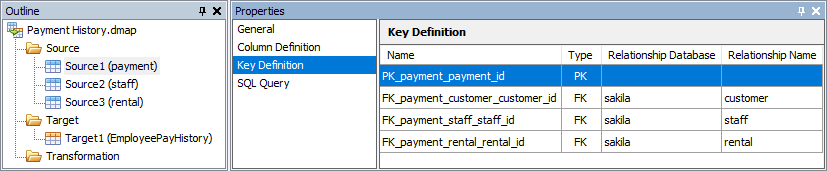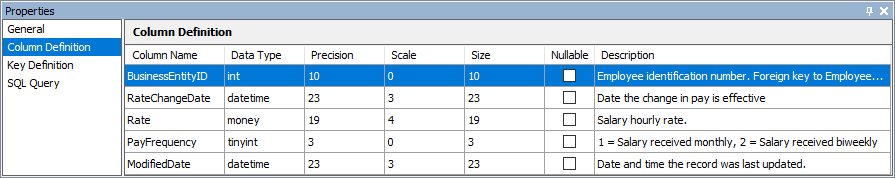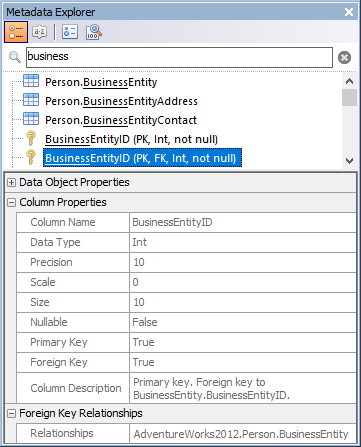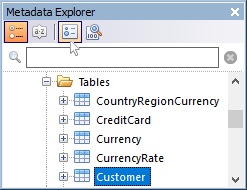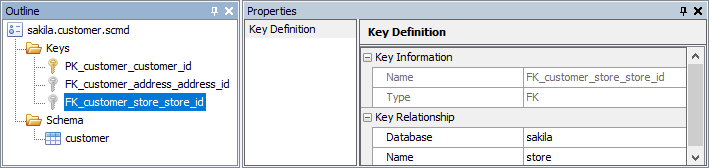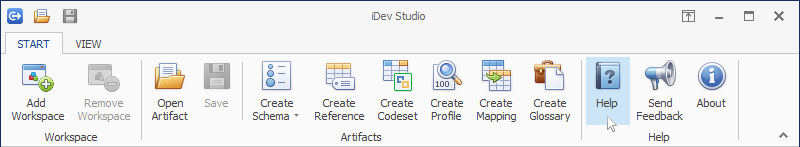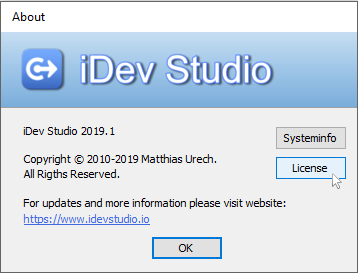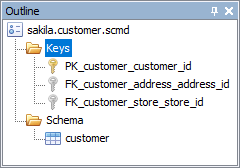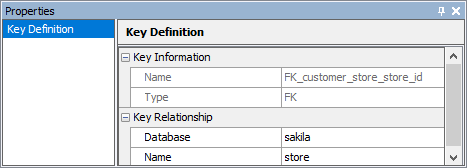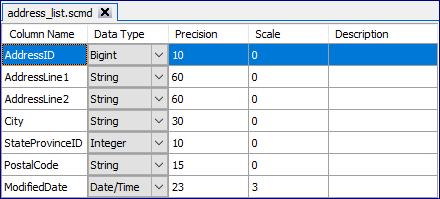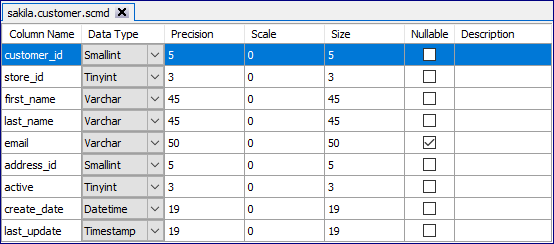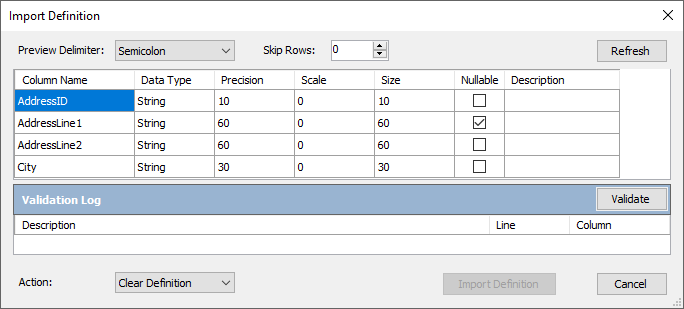2019.1 (August 19, 2019)
Welcome to the 2019.1 release of iDev Studio. There are a number of updates in this version that we hope you will like, some of the key highlights include:
- Foreign key icon in dialogs and new column captions (primary key, foreign key, data type, nullable) for Business Glossary and Data Mapping.
- Metadata Explorer shows new property primary and foreign key for columns. Create schema from Metadata Explorer will add primary and foreign key to schema definition.
- Help and license information is now also available online.
- Primary and foreign keys can be managed in Schema Editor.
For the latest news, updates, and content, follow iDev Studio on Twitter @iDev_Studio!
Business Glossary
Link Schema dialog has new icon for foreign key and column captions (primary key, foreign key, data type, nullable).
Glossary Explorer has been renamed to iDev Glossary.
Data Mapping
Add Schema dialog has new icon for foreign key and column captions (primary key, foreign key, data type, nullable).
Primary and foreign keys are displayed for Source and Target in Key Definition section of Properties window.
Property ‘Column Properties’ is renamed to ‘Column Definition’. Columns Size, Nullable and Key are removed in file objects. Column Key is removed in database objects.
Metadata Explorer
Property Key is replaced in Preview Properties with new property Primary Key and Foreign Key.
Primary and foreign keys are created when creating a schema definition with button Create Schema.
Online Resources
Help documentation is now available online. Pressing button Help will open website.
License is now available online. Pressing button License in About dialog will open website.
Schema Editor
There are two buttons available in Schema Editor menu to manage keys: Create Key, Remove Key.
Primary and foreign keys are visible in Outline window.
Key definition is visible in Properties window.
Columns Size, Nullable and Key are removed in file schema definition.
Column Key is removed in database schema definition.
Column Key is removed in Import Definition dialog.
Notable Fixes
- fixing issue when starting iDev Studio with windows shortcut
- fixing issue that only selected field from Add Profile dialog are added to data profile
- fixing issue that closed artifact when cancelling save operation
- fixing issue when workspace or artifact file cannot be read (move of workspace)
- fixing issue showing data mapping as not modified when clicking on mapping properties
- fixing issue in import dialog when file is used by another application
- fixing issue to prevent import dialog from closing when error happens during import